The Edit Ribbon Menu
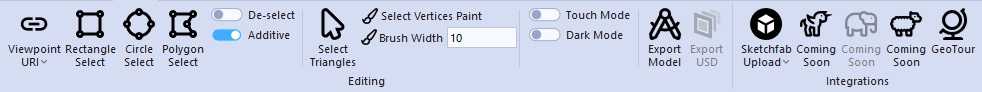
The edit ribbon contains various tools to edit a 3D model (point cloud or surface mesh).
The Vewpoint URI Copy the curent viewpoint in the 3D window as a HTML tag, to the clipboard.
Selection tools
All selection tools permit selection of points or surface triangles of the 3D model. The are several selection tools that may be used.
Rectangle SelectCircle SelectPolygon Select
Each selection tool also has two options
- The
Additiveoption cumulatively selects desired points or triangles of the model. - The
De-selectoption will deselect (points or triangles) where theRectangle,Circle, orPolygonselect tool was drawn.
| Type | Definition | Description |
|---|---|---|
Rectangle Select | Selection box for point cloud or surface mesh | Click + Drag to draw a rectangular box on the 3D model. All data within the rectangle are selected. Points or triangles will appear highlighted once selected. |
Circle Select | Selection circle for point cloud or surface mesh | Click + Drag to draw a circle that starts from the initial position that is clicked on the model. The circle radius is determined by the distance from the initial poisition to where the active mouse cursor is. Points or triangles will appear highlighted once selected. |
Polygon Select | Polygon selection for point cloud or surface mesh | Either Single Click or _Click + Drag to begin creating polygon. Double Click to finish polygon creation. All points or triangles within polygon are selected. Points or triangles will appear highlighted once selected. |
Select Triangles | Select singular triangles | Click + Drag to select an appropriate triangle. A triangle will be selected when the mouse button is released. |
Vew Modes
Touch Modeis a touch screen-friendly view of the Ribbons and Menus in VRGS.Dark Modeswitches VRGS to a Dark Mode.
Export Model
Export the selected outcrop model in many different 3D formats. The formats available in VRGS:
| Type | Extension | Description |
|---|---|---|
COLLADA | .dae | The Collaborative Design Activity (COLLADA) format is an XML-based format used to exchange digital assets between different software applications. COLLADA files may contain many data types, such as 3D models and associated textures, and materials. |
X File | .x | A DirectX 3D graphics legacy file format that specifies meshe structure and associated textures and other user-defined objects. The format has been deprecated since 2014. |
STEP | .stp | The Standard for the Exchange of Product Data (STEP) format is primarily a CAD format contains detailed geometric information about the structure of 3D models. |
OBJ | .obj | The Wavefront Object (OBJ) format is the most commonly used 3D model format. An OBJ can store 3D geometry and texture information. In VRGS, a model may be exported with or without the texture and and associated material file. |
STL | .stl | The Stereolithography (STL) format only contains 3D geometry information. Textures are not associated with this format. In VRGS, a model may be exported as a standard (ASCII) STL file or as a binary STL file. |
PLY | .ply | The Stanford Triangle Format, or Stanford Polygon File Format (PLY) format stores 3D geometric data and colour information. A separate texture and material file are not associated with this format, the triangles contain the colour information. In VRGS, a model may be exported as a standard (ASCII)PLY or as a binary PLY. |
3DS | .3ds | The Autodesk 3D Studio (3DS) format is a legacy format that does store 3D geometry and texture information. |
glTF / glTB | .gltf / .gltb | The Graphics Library Transmission Format (glTF) is a format that stores 3D geometry and material information. VRGS supports standard (ASCII) and binary version of both 1.0 and 2.0 releases. |
Assimp | .assbin | The Open Asset Import Library (Assimp) is a cross-platform library that supports many 3D geometry formats and support texture and material information. In VRGS, a model may be exported as a JSON, XML, or binary file. |
X3D | .x3d | The Extensible 3D Graphics (X3D) in VRGS exports the 3D model as an XML file that contains 3D geometry that works with the associated texture file. |
FBX | .fbx | The Autodesk Filmbox (FBX) format stores 3D geometry and material data of the 3D model. In VRGS, a 3D model may be saved as a standard (ASCII) or binary FBX file. |
3MF | .3mf | The 3D Manufacturing Format (3MF) is an XML-based data format that includes 3D geometry and materail information. A 3MF file is similar to an STL file, but contains more information like texture, coloure etc. |
PBR | .pbrt | Physically based rendering (PBR) format is an approach to render photorealisic representations of the 3D model and its associated textures. VRGS supports pbrt-v4. |